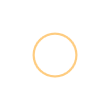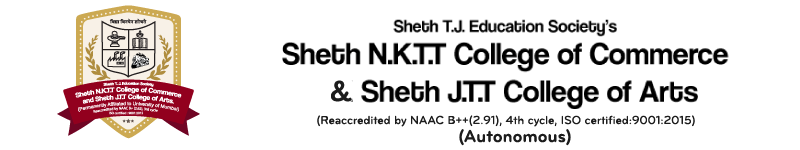Objective
Digital language laboratory is a unique State of Art solution developed to improve the communication skills of students. Using the lab student can improve the command over their language, gain confidence and get ready for real world challenges like facing interviews, doing presentation, expressing thoughts, etc. It involves students to actively participate in language learning exercises and get more practice than otherwise possible in a traditional classroom environment.
Activity
*Orientation sessions conducted for students across all streams. *Students were provided with hands-on-training about the software. * A few students were trained to handle the teacher console so that they could train other students under 'Peer Learning' activity.
1. Interview of candidates conducted on 25th august 2022.
Heighlights
Digital Language lab in general offers following facilities: • Text, images, audio and video can easily be integrated; teachers can alter materials to fit their requirements. • 100% Digital hence easy to install • Learners can record their own voice and play back the recordings, interact with each other and the teacher, and store results. • Teachers can intervene and control the learners’ computers via the teacher’s console, track of learners’ work, etc. • Self-access for independent learning which includes access to resources outside class Teacher Console / Administrative Console: Teacher Console is the control panel for monitoring the student consoles. Students get the pre-recorded lessons from the Teacher console after logging in into their consoles. Teacher can broadcast to all the students, monitoring and communicating with each student is also possible without disturbing other fellow students. Control and monitoring functions to all student consoles Facility to create own lesson – Text / Audio / Video lesson Facility to chat with student Facility to assign lessons to all student in lab or a particular lesson to a particular student Watching the student activity through Screen Capturing Facility to organize a Group Discussion Facility to add their own dictionary for student Text to Speech Facility for Pronunciation Facility to evaluate student assignments On Screen alert facility for any student query / for student screen minimization Student / Learner Console: In the Student Console, the student has the facility of listening, speaking, repeating, comparing and writing (typing) the lessons assigned in the class by the Teacher. The students can log into the teacher's console by typing in their name and number. Students will be getting the pre-recorded lessons from the Teacher console after logging in. Student can call and communicate with the Teacher from the student console without disturbing others. Students listen to the lessons pre-recorded by experts. Automatically receive lessons from teacher console and can use these lessons for personal practice. Student can record his own voice and compare the correctness of his/her pronunciation. Self-assessment at the end of each assignment is submitted to the Teacher console for evaluation. Student can communicate with the Teacher through Text / Audio / Video Chat. Ask a Question to Teacher. Text to Speech Facility for Pronunciation. Facility to use the in-built Dictionary Study Material: • Verbal Ability like Antonyms, Change of Speech, Change of Voice, Close Test, Completing Statements, Comprehension, Idioms and Phrases, Ordering of sentences, Paragraph Formation, Selecting Formation • Basic, Advance Grammar & Tenses: Noun and Verb, Verb Tenses in English, Phonetics, etc. • Resume and Cover Letter Writing: Resume Writing Techniques, Sample Resume, Cover Letter Writing Techniques, Sample Cover Letter Body Language: Arm Barriers Gesture, Basic Understanding, Body Lowering Gesture, Cigars & Glasses Gesture, Eye Signal Gesture, Hand & arm Gesture, Hand to Face Gesture, Leg Barriers Gestures, Mirror Image Gesture, Ownership Gesture, Palm Gestures, Pointing Gesture, Popular Gesture & Actions, etc. • Group Discussion Tips & Topics • HR Interview Questions: Are not you overqualified for this position, Are you willing to relocate or Travel, Can you work under pressure, Describe your ideal company, location & job, etc. • Phonetics: Basic Concepts in Phonetics , Classifications and Characteristics of Speech Sounds, Introduction to phonetics, Interactive Phonetic chart for English Pronunciation, Why are Phonetics Important, Sounding Out Words, etc. • Pronunciation of English Vowel Sounds, English Pronunciation Tips, etc., Accent & Rhythm, Listen and Repeat, Verb Conjugation and Pronunciation, etc. • Improve English Speaking and Fluency: How to improve your English Speaking and Fluency, etc. • English for Professional Commuting: Skills Set, Work Schedule, etc. • General Knowledge, Arithmetic Aptitude, Data Interpretation: Bar Charts, Line Charts, Pie Charts, Table Charts, Rhymes, etc. • Logical Reasoning: Analysing Arguments, Artificial Language, Cause and effect, etc. • Puzzles: Clock Puzzles, Logical Puzzles, Missing Letters Puzzles, Number Puzzles, etc. • English in Daily Activities like Greetings, Useful Expressions, Introducing Yourself, Let's and Don't, Do and Don't, Subject Pronouns (I, you, he, she, it, we, they) , Plural Nouns, Irregular Plural Nouns, Questions with WAS_ WERE, etc. • Improve Your Writing Style: Clear, Concise and Direct Sentences, Grammar and Punctuation, Transitional Words and Phrases, Twelve Common Errors An Editing Checklist, etc. Features of the language lab include: • Listening • Speaking • Reading • Writing • Recording • Comparing • Two way Communication • Call Teacher / Ask a Question • Saving Files • Group Discussion • Grouping • Pairing • Text Chat • Voice Chat • Video Chat • Text to Speech / Pronunciation • Dictionary • Own Dictionary Integration • Broadcasting Via Text Mode • Broadcasting Via Voice Mode • Student Monitoring through Screen Capturing • Content Development • File Transfer • Video Recording • Audio Recording • Lesson Creator - Text Lesson Creation • Lesson Creator - Audio Lesson Creation • Lesson Creator - Video Lesson Creation • Group Assignment • Specific Assignment to a Student • Deactivation of a Particular Student • Interactive Learning • Self -Assigning of Assignments by Student • Graphical Representation & Evaluation of Speech • Evaluation of Assignments by Teacher • Resend Evaluated assignments to Student.
Gallery

langlab_1

langlab_2

langlab_3

langlab_4